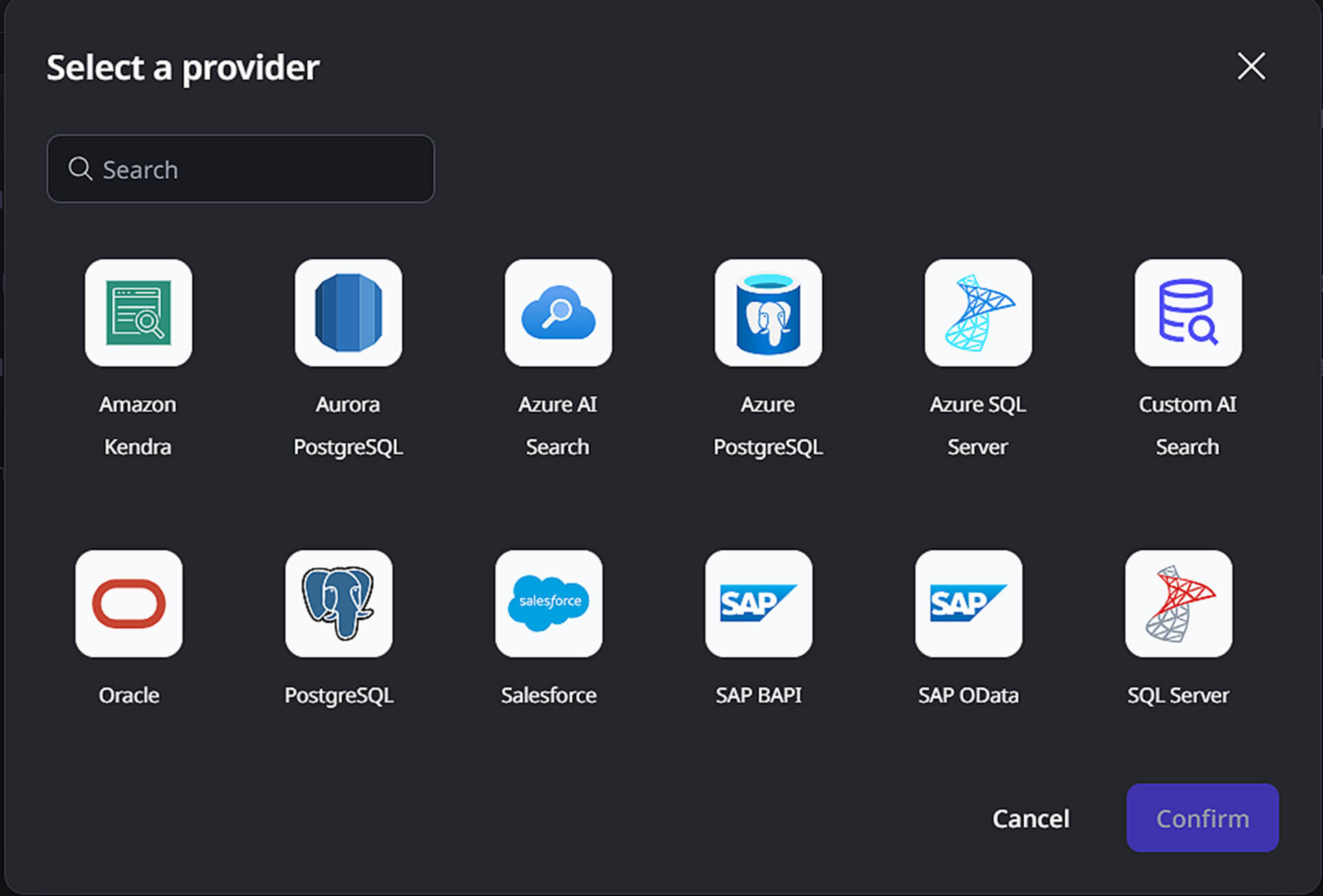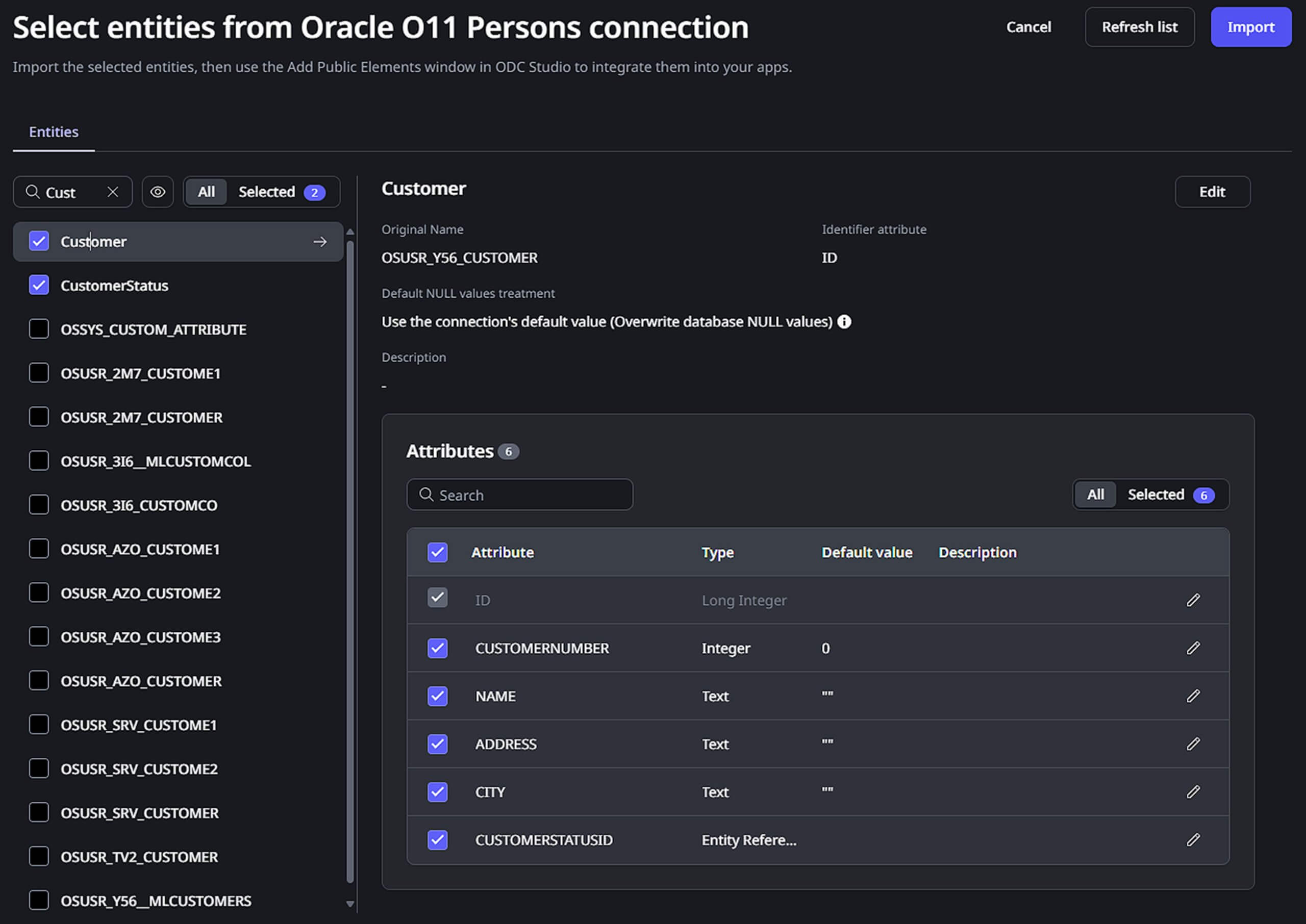Our Security Boot Camp is now part of the OutSystems offering
Simplifying Integration with OutSystems Data Fabric
OutSystems Data Fabric is a powerful feature available exclusively in OutSystems Developer Cloud (ODC). It streamlines the integration of complex enterprise data and is the successor to the OutSystems Integration builder.
What Is Data Fabric?
Data Fabric allows to create a virtual data layer within an ODC application. This layer can pull and aggregate data from multiple sources, such as Salesforce, SAP, traditional databases, or even an OutSystems 11 (O11) environment, without the complexity of directly managing each connection individually. This unified data access model makes it easier to work with distributed systems while maintaining governance, performance, and security. The data is protected, regardless of where it resides.
One of the most powerful advantages of Data Fabric is the ability to join entities from different sources within a single aggregate or advanced query. This was not possible with Integration Builder, where data from different sources couldn’t be directly joined.
Technical Overview
To begin using Data Fabric, a configuration of the connection to an external database must be done through the ODC Portal.To connect to another database, navigate to the Integrate tab in ODC and select Connections. Click the Create Connection button. Then choose from a list of supported databases / providers. This list will continue to expand over time.
Configuration Notes:
- Whitelist ODC IP addresses on the target database server to allow access through firewalls.
- ODC will only expose entities (tables) that the connected user has permission to view.
- If the target system uses multiple schemas, a separate connection must be made for each schema.
When the connection is established, browsing through the entities is possible, and then selecting the entities that need to be used. Rename them for clarity and uniqueness within the ODC app. O11 entities have difficult names, so a better name is very useful. Choose only the relevant attributes to minimize data overhead.
Practical Use Cases
1. Migration from Integration Builder
All the scenario’s you previously used Integration Studio for like the integration of OutSystems with external databases. There’s no debate, Data Fabric is the future for integrations in ODC.
2: Connecting Directly to External Systems (SAP, Salesforce, etc.)
Many enterprise systems, like SAP, Salesforce and others, offer rich REST APIs for integration. However, these APIs come with their own constraints: authentication overhead, rate limiting, latency, and the need to orchestrate multiple endpoints for complex queries. That’s where Data Fabric offers a powerful alternative. Data Fabric is the successor of the SAP Connector in O11
Example Scenario:
An app is built that shows the real-time availability of products stored in SAP, combined with sales orders from an internal system stored in ODC. Instead of managing two separate API integrations and complex data joins in the frontend, use Data Fabric to connect directly to the SAP-database, and model this in the ODC app.
Advantages:
- Performance: Avoid the roundtrips and latency of REST APIs. SQL-based queries can be optimized and executed faster.
- Aggregations Across Systems: Complex joins between SAP tables and OutSystems entities are used directly in the data layer.
- Unified Security and Access Control: Centralized control over what data is accessed and by whom.
- Simplified Architecture: Reduces the number of APIs and orchestration layers to maintain.
Disadvantages:
- Coupling to External Schema: Relying on the database schema of a third-party system, which may change with version upgrades.
- Upgrade Complexity: For example, upgrading SAP to a newer version may involve breaking changes in the underlying database structure, requiring you to reconfigure or rebuild the connection in Data Fabric.
- Limited Write Capability: In most use cases, Data Fabric is used for reading data. Writing back to external systems still often requires APIs due to business logic constraints.
Best Practice:
Use this approach for reporting, read-heavy scenarios, or real-time dashboards where the external system is stable and data doesn’t need to be modified frequently.
3: Using the OutSystems 11 Database During a Migration
One of the most practical and strategic applications of Data Fabric is bridging old and new worlds during a migration from OutSystems 11 to ODC. Satellite systems (new modules or frontends), built in ODC. Data Fabric connects them by giving ODC apps direct, secure access to the O11 database. No need to write REST API’s or migrate data. A large OutSystems 11 environment with over 200 modules, migrating can be done gradually to ODC. Instead of duplicating data or building REST APIs to expose it, simply connect to the O11 database via Data Fabric.
Advantages:
- No Need for REST APIs: Saves significant development effort—especially for short-lived or transitional scenarios.
- No Immediate Data Migration: Use the existing O11 data as-is, reducing the risk and complexity of full migration.
- Progressive Modernization: Modernize satellite apps while leaving the core intact, replacing them piece by piece.
- Faster Time-to-Market: You can launch new apps in ODC without waiting for backend migration to finish.
Disadvantages:
- Dependency on O11 Environment: The O11 infrastructure and licence must remain active until fully migrated.
- No Schema Management in ODC: It is impossible to change entities that are managed in the O11 application from the ODC side, that still needs to be done in O11.
- Static Entities Lose static behaviour: Entities marked as “static” in O11 will act as regular entities in ODC, losing benefits like enums or UI-bound metadata.
- At one point, O11 data needs to be migrated to ODC and the ODC applications must use a new underlaying Data Core module
This is an ideal transitional approach. It allows teams to decouple development timelines from migration timelines and reduce risk. Once your data and apps are fully on ODC, the Data Fabric connection to O11 can be safely removed.
Final Thoughts
OutSystems Data Fabric enables a flexible, scalable, and secure approach to integrating external data into your modern ODC applications. Whether you’re planning a full migration, building satellite systems, or just looking to modernize gradually, Data Fabric is a critical enabler. Start small, think strategically, and leverage Data Fabric to simplify your architecture and accelerate your delivery.